Google Shopping Update 2020: Changes to your Showcase Shopping Ads

Let’s back up, what is a Showcase Shopping Ad?
Showcase ads appear on Google when someone searches for a general product term such as ‘Summer Dresses’. The ad will feature a number products within that category, combined with a feature image of your choice.
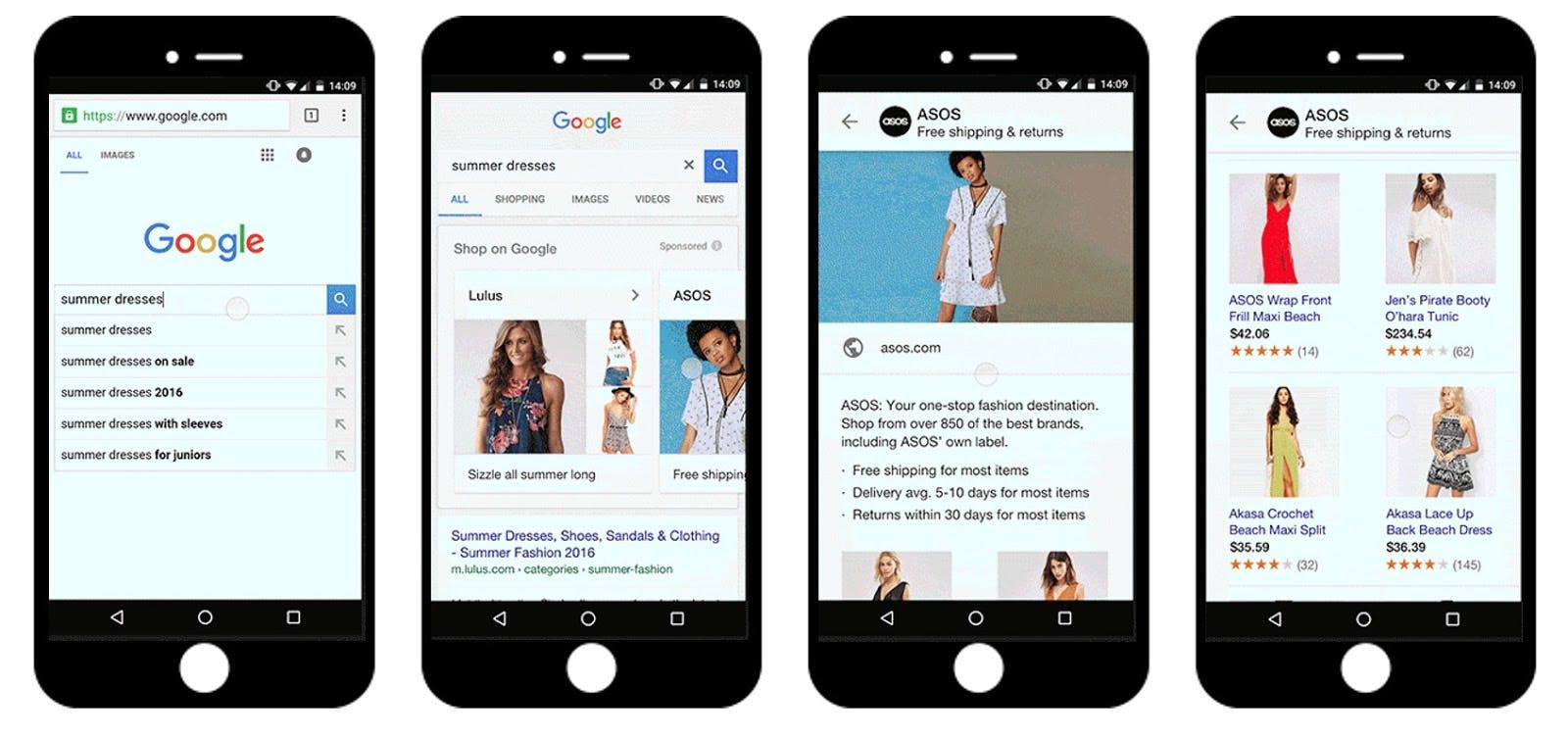
What makes them so good?
Imagine your current wardrobe. Now imagine you have a big event coming up and ask someone to help you choose something to wear. They reach into your wardrobe and pick the first thing they see. What are the odds of you liking their choice? 1 in 20 maybe?
Now imagine millions of products that technically match your requirements (Summer Dress) and Google selects just 1. What are the chances you’ll like the product you’re shown then? This is where showcase shopping ads come in. They feature 3 to 5 products within one ad. If you see something that catches your eye, you can then click on the ad and it will open up a much larger in-app experience of plenty of other products that also match the description ‘Summer Dresses’. You then have a much larger database of choice. If you find something you like, you can then click directly on the image and you’ll get sent to that product page. Don’t like what you see? That’s fine, so long as you exit within 30 seconds of opening the ad, you’re not costing the retailer a thing! The retailer will only be charged when someone clicks on a product within the expanded ad (so the second click), or remains on the expanded ad for more than 30 seconds. WordStream did a great article in 2019 which walks us through Showcase Shopping and what it looked like when it launched a few years ago.
This sounds great! What’s changing then?
From September 2020, you’ll begin to see changes to your showcase shopping ads which Google have implemented to make it easier for users to explore the products they like. See Google’s update here.
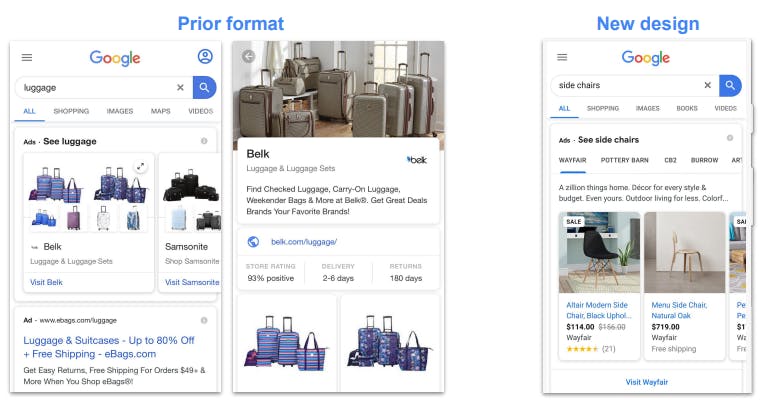
Products will no longer appear as a collection format and will instead look more like a carousel grouped by the retailer. This allows shoppers to easily explore options from multiple brands in a browse-able format. As you can see in the image on the right, you can toggle through the different brands and see a variety of products displayed in a carousel format.
So why is this better?
Consumers will be shown more details about each item including product names, prices and customer ratings. This will help to reduce bounce rates when users click on a product listing and then realise it’s out of their price range or have poor product ratings.
This also means that because there is no longer an ‘expanded ad’, you will no longer be charged for time-based engagements. Instead, you will be charged on a pay-per-click basis as all clicks will now go directly to your website.
There is no longer a need to create assets for the campaign, as header and feature images will no longer appear with your ads. While this will help to streamline ad creation and creative investment, if you’re brand lead and are trying to sell a lifestyle, rather than promote product features, then this update might hurt a bit.
And probably my favourite update - Showcase Shopping Ads will now be integrated into Smart Shopping Campaigns as an ad type option. No longer do we have to choose between Showcase Shopping or Smart Shopping for our ads - we can choose both! Meaning, we can reap the benefits of an automated shopping campaign (automated targeting, bidding etc.) AND will be able to showcase a variety of products in one listing.
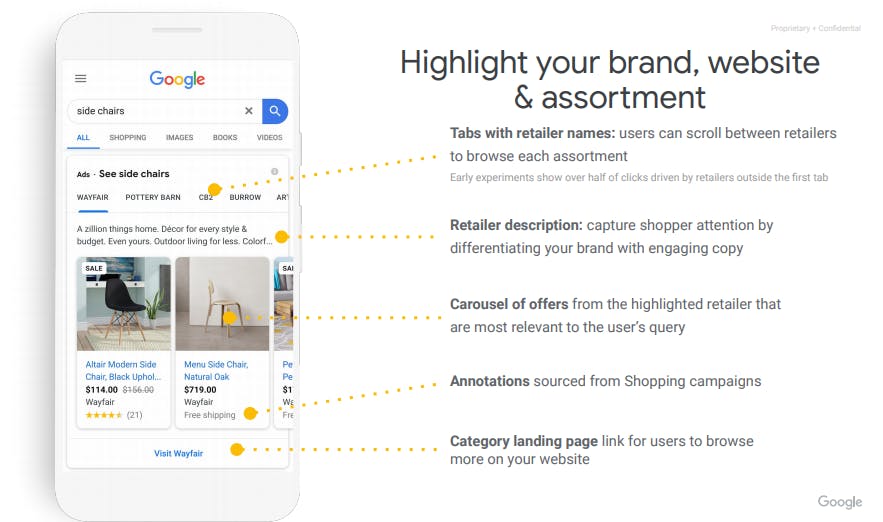
So what do we need to be doing?
It is now more important than ever to ensure your feeds are up to scratch! As you can see in the above screenshots, the richer the imagery, the better the showcase ad looks. Particularly if you are selling a brand or lifestyle, you need to be using something other than the product against a white background. With the additional product information showing as well, it’s also very important that your titles, descriptions and other identifiable features are optimised to best showcase your products.
We’ve recently teamed up with Shoptimised to ensure our feeds.and therefore shopping campaigns, are the best they can be. Shoptimised are a feed optimisation tool where we are able to jump in and optimise the feed without affecting the back end inventory or SEO. So we can upload alternative product images, rename products to better match what users are actually searching for etc.
Have a chat to the Reload team today to find out more about how we can help you maximise the performance of your Google Shopping campaigns.

